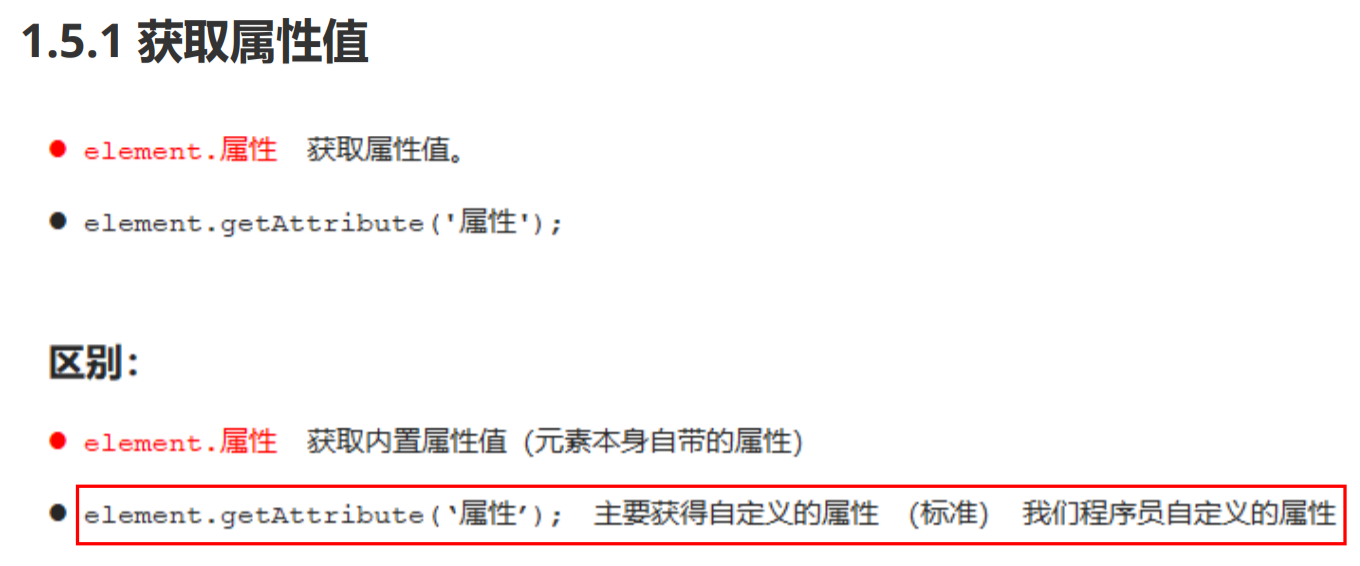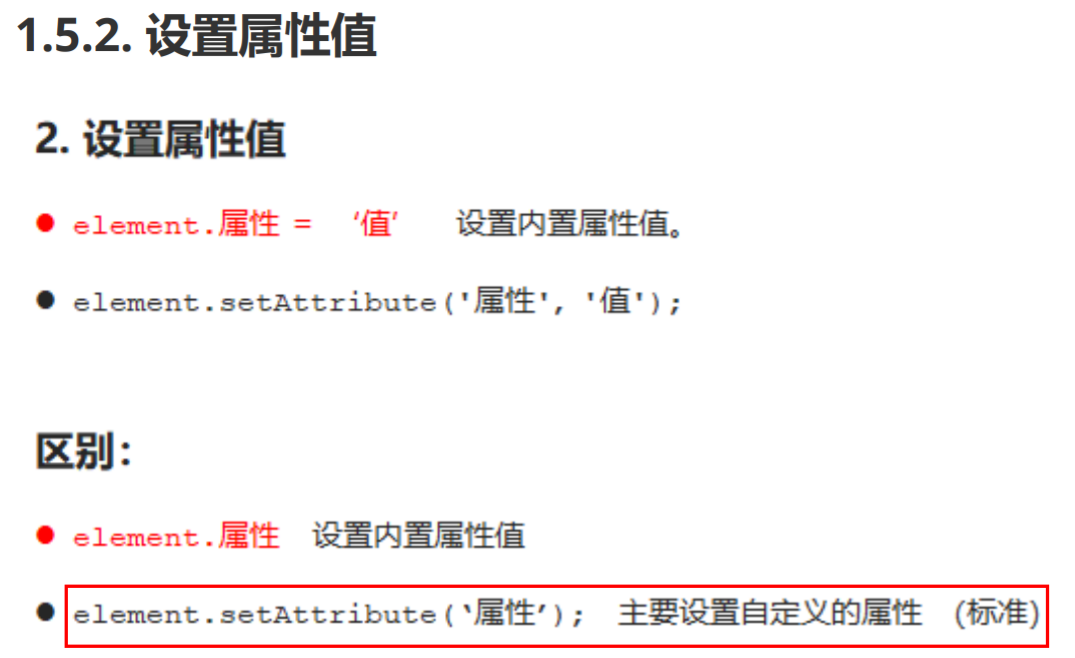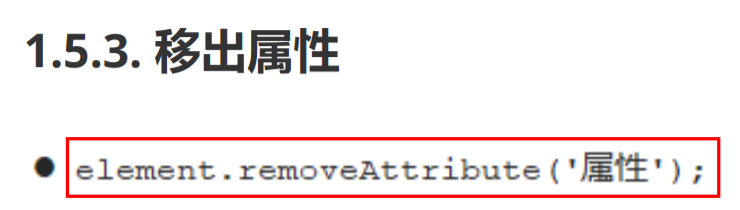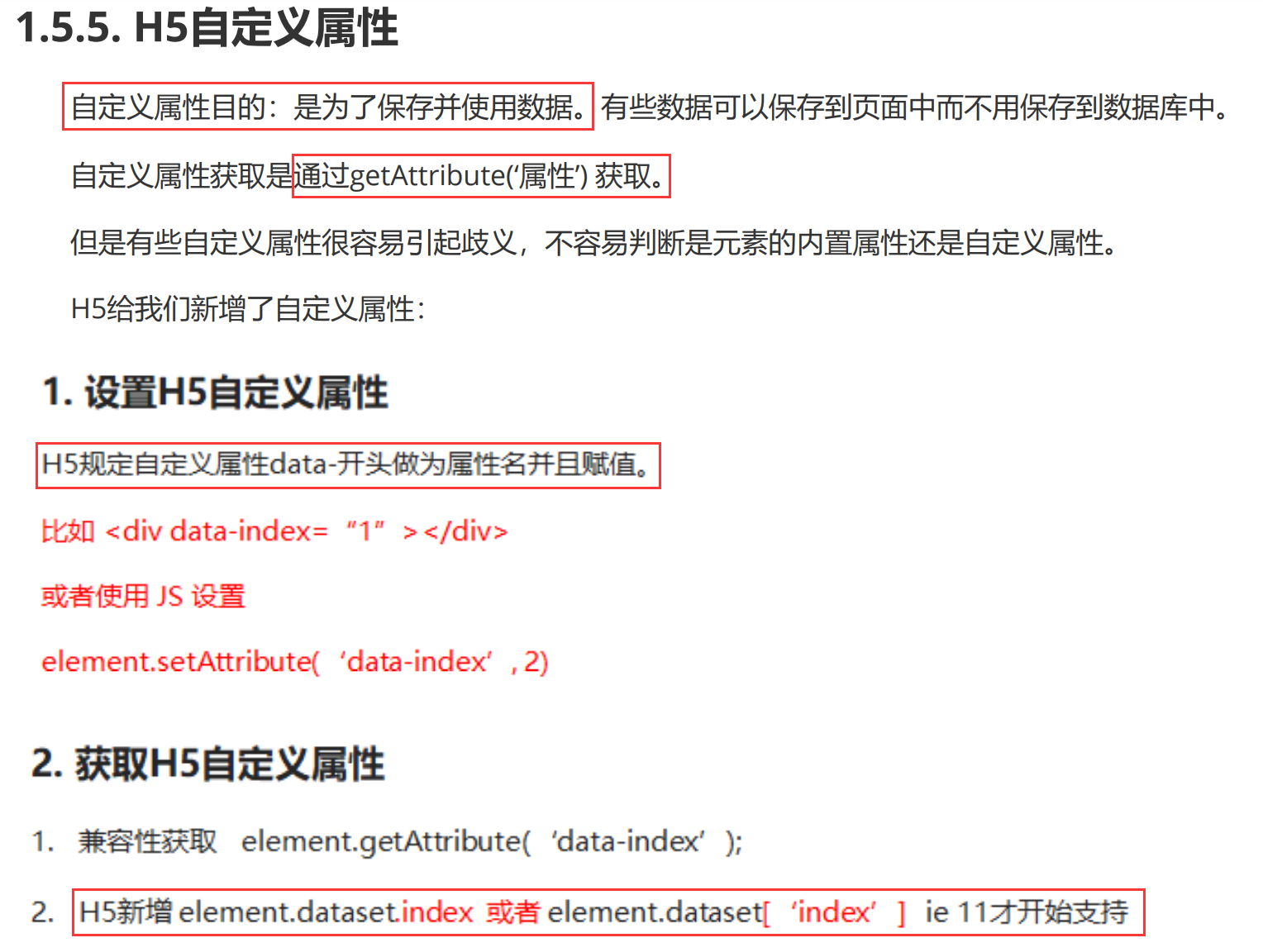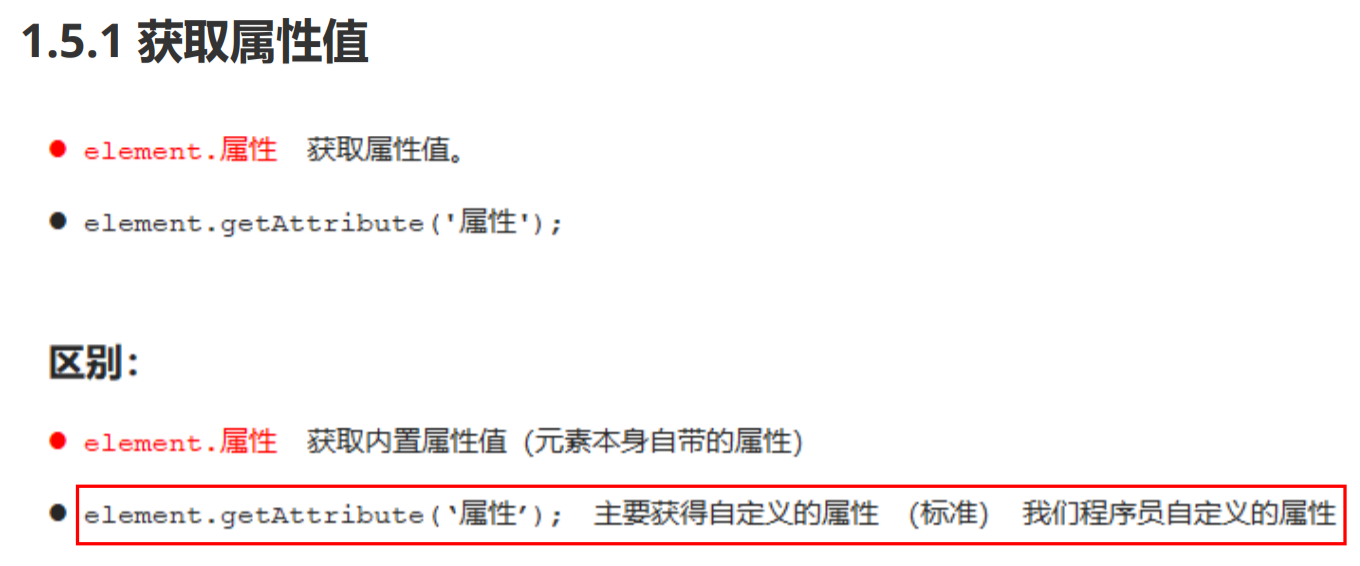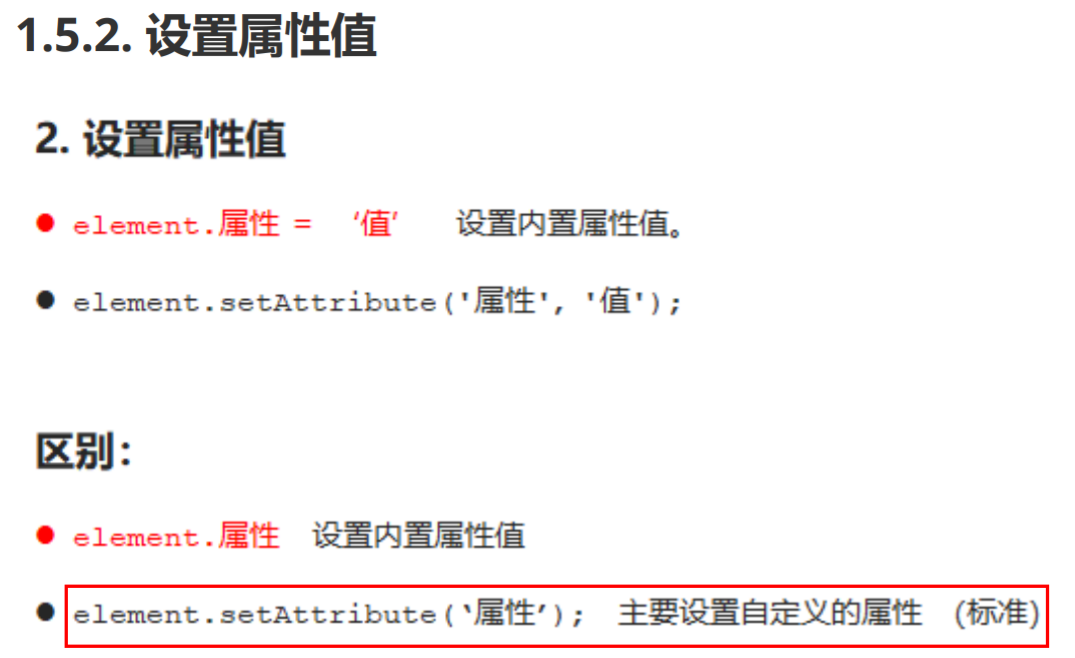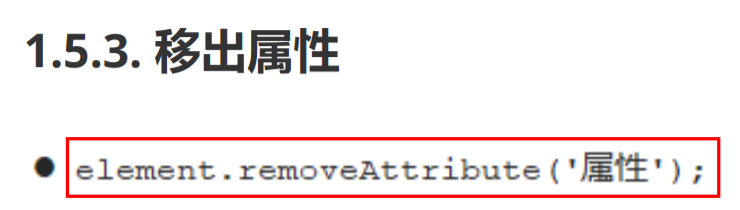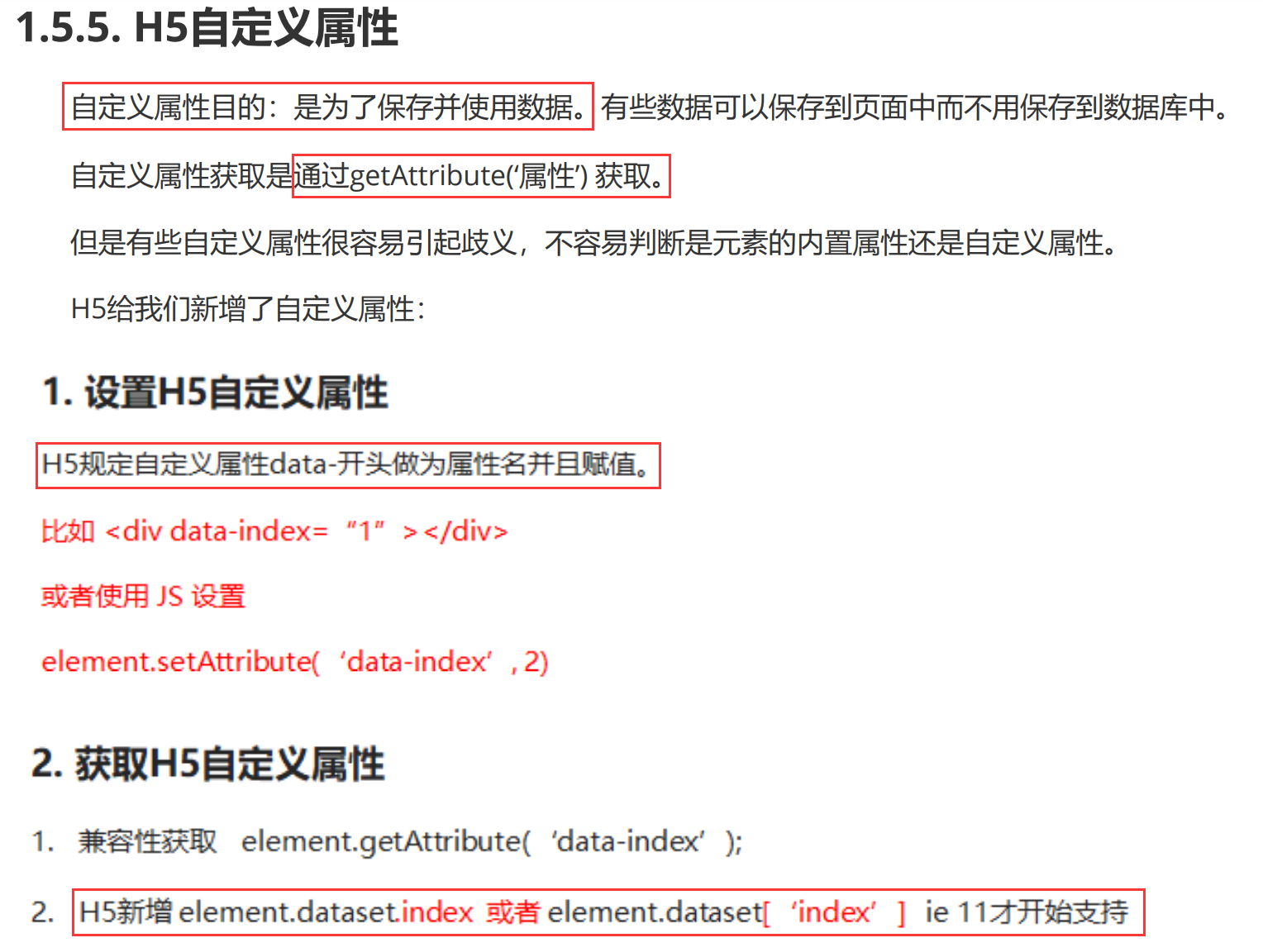1
2
3
4
5
6
7
8
9
10
11
12
13
14
15
16
17
18
19
20
21
22
23
24
25
26
27
28
29
30
31
32
33
34
35
36
37
38
39
40
41
42
43
44
45
46
47
48
49
50
51
52
53
54
55
56
57
58
59
60
61
62
63
64
65
66
67
68
69
70
71
72
73
74
75
76
77
78
79
80
81
82
83
84
85
86
87
88
89
90
91
92
93
94
95
96
97
98
99
100
101
102
103
104
105
106
107
108
109
110
111
112
113
114
115
116
117
118
119
120
121
122
| <!DOCTYPE html>
<html lang="en">
<head>
<meta charset="UTF-8">
<meta http-equiv="X-UA-Compatible" content="IE=edge">
<meta name="viewport" content="width=device-width, initial-scale=1.0">
<title>Document</title>
<style>
* {
padding: 0;
margin: 0;
}
.tab {
margin: 200px auto;
width: 600px;
}
.tab_list {
height: 40px;
border: 1px solid #ccc;
background-color: #f1f1f1;
}
ul {
list-style: none;
}
li {
float: left;
cursor: pointer;
text-align: center;
line-height: 40px;
padding: 0 20px;
}
.active {
background-color: #c81623;
color: #fff;
}
.item {
display: none;
}
.model {
width: 100%;
height: 200px;
text-align: center;
line-height: 200px;
}
</style>
</head>
<body>
<div class="tab">
<div class="tab_list">
<ul>
<li class="active">模块01</li>
<li>模块02</li>
<li>模块03</li>
<li>模块04</li>
<li>模块05</li>
</ul>
</div>
<div class="tab_content">
<div class="item model" style="display: block;background-color: skyblue;">模块01</div>
<div class="item model">模块02</div>
<div class="item model">模块03</div>
<div class="item model">模块04</div>
<div class="item model">模块05</div>
</div>
</div>
<script>
var choice= document.querySelector('ul').children
var item = document.querySelectorAll('.item')
for (var i = 0; i < choice.length; i++) {
choice[i].setAttribute('index', i)
choice[i].onclick = function () {
for (var i = 0; i < choice.length; i++) {
choice[i].className = ' '
}
this.className = 'active'
function color() {
var arrNum = [0, 1, 2, 3, 4, 5, 6, 7, 8, 9, 'a', 'b', 'c', 'd', 'e', 'f']
var newArr = arrNum.join('');
var str = '#';
for (var i = 0; i < 6; i++) {
var j = Math.floor(Math.random() * arrNum.length);
str += newArr[j]
}
return str
}
var index = this.getAttribute('index')
for (var i = 0; i < item.length; i++) {
item[i].style.display = 'none'
}
item[index].style.backgroundColor=color()
item[index].style.display = 'block'
}
}
</script>
</body>
</html>
|